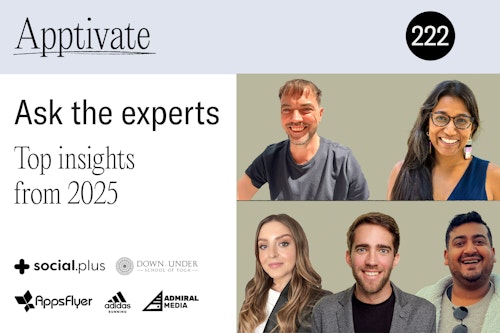How to master Dynamic Product Ads for your app
September 01, 2023

Today’s consumers are bombarded with adverts everywhere they look, meaning companies must be savvier than ever before to grab their attention (and inspire a purchase).
As a marketer, how do you increase your conversion opportunities and ensure your ads are relevant for your target audience?
The answer? Start using Dynamic Product Ads (DPA).
Take advantage of in-app programmatic advertising
People are spending more time on their smartphones and if you’re an app-based business, then in-app programmatic advertising is something you should consider for your marketing strategy.
Programmatic advertising refers to the automated process of buying and selling advertising space through digital platforms and is now among the most essential marketing tools in the world. In 2023, global programmatic ad spend hit an estimated $558 billion and is set to exceed $700 billion by 2026.
With a choice of multiple DSPs connected to millions of apps, mobile businesses are investing in this channel because it offers high performing ad placements for their products at scale. Alongside ad formats such as static banners, videos and HTML animations, Dynamic Product Ads have emerged as one of the best ways to show meaningful content to new, existing and potential customers via in-app programmatic advertising.
« DPAs boost the chances of your app users making a purchase as they have already indicated an interest in specific products in your catalog »
What are Dynamic Product Ads?
DPAs show app users customized ad content based on what they have done within your app. Each element of the ad, from the creatives, the copy and the CTA message, is personalized for a specific user, making this format particularly effective for e-commerce and shopping apps that sell various products.
The benefits of Dynamic Product Ads
Improved return on investment (ROI) for your ad campaigns
DPAs boost the chances of your app users making a purchase as they have already indicated an interest in specific products in your catalog.
Faster and scalable implementation
By using DPAs instead of conventional ads, you can avoid spending time A/B testing and mulling over creative decisions (such as the copy, format and design of each individual ad). Instead, your mobile DSP partner will produce a single template that automatically displays recommendations tailored towards each of your customers.
Hyper-personalization for increased in-app revenue
DPAs will resonate with your users as the ad content will be specific to their in-app behavior, increasing the chances of them completing an in-app action (like a purchase).
How do Dynamic Product Ads work?
DPAs use deep links to direct users to exactly where you want them to go in your app. This could be a shopping cart, where they’ve added your products but not yet bought them, or your app’s product catalog, where the user sees items they have previously viewed. DPAs are created in real-time, where an ad template is populated with images and product information from your product catalog.

Why is it important to understand Dynamic Product Ads?
71% of consumers want to see personalized adverts and organizations that use consumer behavior data to generate insights outperform their competitors by 85% in sales growth. So why isn’t every marketer using DPAs?
On the surface, they appear complicated. Setting up DPAs requires a lot of thought, analysis, planning and technical expertise from a programmatic advertising partner. But once they are up and running, they are self-regulating, meaning there isn't much else you need to do.
Best practises for creating successful Dynamic Product Ads
You will need a clear view of your app user funnel, effective deep link paths to facilitate the in-app experience, and an up-to-date product catalog to implement successful DPAs. We've compiled some top tips to get you started.
1. Clearly define your user funnel
Consider (in as much granular detail as possible) exactly how users interact with your app prior to converting. Once you map this out, use DPAs to efficiently target low-hanging fruit. For instance, think about consumers who added items to their shopping basket but did not make the final purchase.
2. Have a data-defined strategy
Let data define how your DPAs behave. Trigger your DPAs’ key event parameters based on your analysis of historic consumer data.
For example, look at how many users convert within the first two days of downloading your app, along with the drop-off rate for each stage in the funnel (e.g., browsing, viewing products in more detail, adding items to their cart, checking out). Make a note of the conversion rate and timeline between adding items to the cart and making the purchase. Once you have this data, compare how many users complete their purchase on day three. If this number is noticeably lower than on day two, make sure to trigger your DPAs to appear on day two. This way, they’ll act as a timely (and welcome) reminder that there are outstanding items in the basket.
3. Prioritize deep links and universal links
Convenience is king. Your users will close your app if it takes too long to load, and they’ll also lose interest if it’s hard to use or lacks good functionality. There’s little point in displaying a highly-relevant ad reminding a consumer to finalize their purchase if, once they click, the ad redirects them to the homepage.
Deep links — which send users directly to specific locations within your app — have a transformative impact on your users’ experience. Add a deep link to each relevant in-app location and to each key event that you’ve mapped out in your user funnel.
Be aware of your user’s operating system as well. There are differences between universal links and deep links (the difference between iOS and Android can be surprising at times).
4. Less is more
Personalization can be a great tool, but only when used sparingly. If users feel like you’re following their every move and bombarding them with ads, they’ll soon be frustrated. Mobile ads must be relevant. For example, if a user already purchased an item but sees it again, you have potentially lost future business. Instead, consider showing complementary items.
It’s important to find the sweet spot, where your DPAs appear at just the right time. Too soon after the user has churned, and they might feel like you’re on top of them. Leave it too late then they might’ve gone to a competitor. It may take a while to find this sweet spot, but remember: less is more.
Summary
The real-time, data-driven personalization of DPAs will drive lapsed users to your app time and time again – taking them straight back to where they dropped off. In turn, you’re more likely to nurture happier, more profitable customers.
Learn more about DPAs and the programmatic advertising ecosystem in our complete guide to in-app retargeting.
Join our newsletter